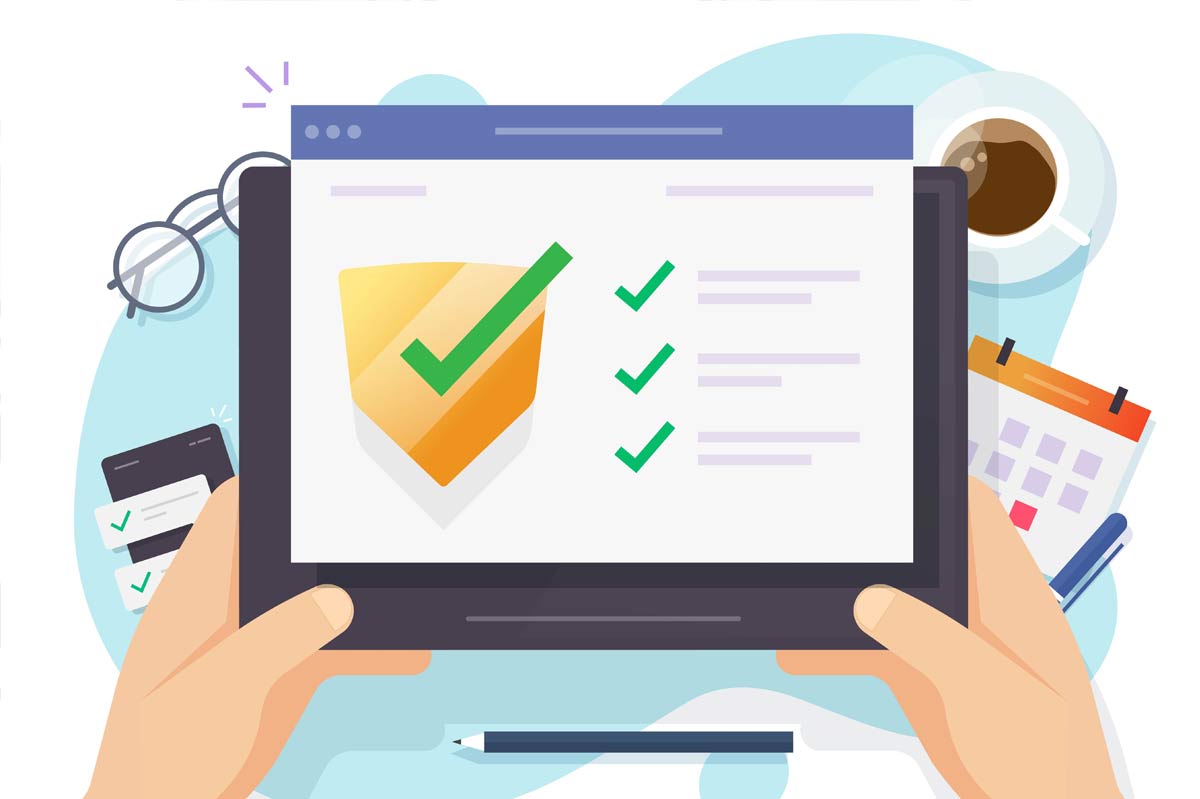The lockdown of 2020 has brought us all a lot closer to our home technology and, sadly, the online fraudsters have been quick to try and take advantage of any gaps in cyber security. So, do be sure that you have installed security software on all your devices and remind yourself of the golden rules of keeping yourself safe online.
There’s plenty of advice online, sometimes it might seem like too much, so we’ve summarised some Top Tips here:
- Never process a payment to a payee you don’t know, or amend existing bank details for someone you do based on an email request. Always follow up an email with a telephone call before making any payments or changing any details.
- Most email software (Outlook etc.) or webmail (GMail etc) automatically displays a sender’s email address next to the name so you can see if anything looks odd. If not, hovering over the email address or right-clicking usually works.
- Never click on any unsolicited email links that contain attachments such as .zip or .exe files.
- Remember – banks and HMRC will never use an email or text message to ask for personal information. It can be a phishing
- Never click on a link in a text message irrespective of who this has been sent from. Ofcom has some sound advice on this
- Keep your software, your operating system and your browser fully up to date on all devices to protect you from new strains of malicious software (“malware”).
- Only log in to websites that you use for financial activity or that require personal data if they use Multi-Factor Authentication (MFA). This is essentially one or more extra steps —beyond your basic username and password.
- Run a reputable, anti-virus product on your home PC or laptop and keep this up to date.
- When processing transactions and/or sending correspondence, avoid using public Wi-Fi hotspots – like the ones at coffee shops, airports, hotels, etc. As an alternative, create a personal Wi-Fi hotspot with your phone – it only takes a few minutes to setup. Most phones have a mobile hotspot setting and will guide you through the process.
- Never click on links or open attachments in unsolicited emails or text messages. Doing so may install malware on your device.
- Avoid using publicly available charging cords to charge your phone. Socket outlets and USB ports are generally fine but avoid using publicly available cords. These can be used to deliver malware.
- Don’t reuse the same username and password across multiple websites and applications. If a hacker gains access to one of your accounts, he/she may be able to access your other accounts as well.
- Create and save bookmarks for the important banking and brokerage websites that you visit often to avoid inadvertently entering your credentials on a fraudulent site that has bene set up with a very similar name and design.
- Consider using a password manager. These apps create unique, complex passwords for you and then store those passwords in a cryptographically sound way.
- Only download applications from Google Play™ or the App Store® and never from a third-party app store.
- Only give applications the permissions they really need. Granting an application access to your photos, location, camera, contacts, etc. makes your data and information available to the application owner.
- Limit how much information you share on social media and lock down the privacy settings on your social media accounts. The information you share online could be exploited to gather information for fraud schemes.
- Shred financial documents before discarding them, as these contain valuable information that could be used by fraudsters.
- Make sure that you are using a current and reliable email provider that has basic, built-in security features.
- IF IN DOUBT ABOUT ANY INCOMING MESSAGE – DELETE! If you are concerned that it may be important and it is from a company or person you know, call them to check.
- Tackling cybercrime can be daunting, but these basic precautions will go a long way towards protecting you. For older people, Age UK has some good advice, and Children’s BBC has help for youngsters.
FP613-2020
Reviewed 25 April 2022
The sole purpose of this article is to provide guidance on the issues covered. This article is not intended to give legal advice, and, accordingly, it should not be relied upon. It should not be regarded as a comprehensive statement of the law and/or market practice in this area. We make no claims as to the completeness or accuracy of the information contained herein or in the links which were live at the date of publication. You should not act upon (or should refrain from acting upon) information in this publication without first seeking specific legal and/or specialist advice. Arthur J. Gallagher Insurance Brokers Limited trading as Deacon accepts no liability for any inaccuracy, omission or mistake in this publication, nor will we be responsible for any loss which may be suffered as a result of any person relying on the information contained herein.